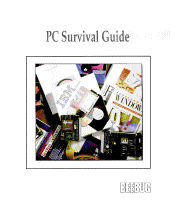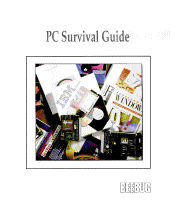|
Publisher details, contents pages and About this guide section |
 |
1. Introduction |
 |
2. Finding the right solution
What do you want to do?
File compatibility
PC compatibility
Games and Multimedia compatibility
What are you going to need? |
 |
3. Software emulators
|
 |
4. Expansion cards
Five reasons to buy a PC card
Five reasons to buy a real PC
What's available
Installing the cards
Using PCconfig |
 |
5. All about memory
Conventional and Upper Memory
Expanded Memory (EMS)
Extended Memory (XMS)
Installing PC emulator Memory Managers
Installing PC Card Memory Managers |
 |
6. Hard drives & PC partitions
Accessing the PC partition under RISC OS
File names
PC Partitions and viruses
DOS partitions
How large?
Setting up PC partitions
Using partitions with PC Cards
Using partitions with PC emulators
Using several partitions
Using PC formatted hard drives |
 |
7. Installing the OS |
 |
|
 |
|
 |
Installing Windows and Windows for Workgroups |
 |
|
 |
8. Sound, CD Player, Mouse & Video Drivers
Sound
CD Players
Mouse Drivers0
Video Drivers2 |
 |
9. Using Windows
Where's the desktop
Switching between applications and documents
Installing a new Windows application |
 |
10. Games & Multimedia
PC Cards and the MPC standard
256 colour games
SoundBlaster support |
 |
11. Frequently Asked Questions |
 |
Appendix A: Technical specifications |
 |
Appendix B: DOS Commands |
 |
Appendix C: Miscellaneous
DOS file name convention
Modifying DOS files under RISC OS |
 |
Appendix D: Useful addresses |
 |
Appendix E: Glossary |
 |
Index |
 |
Reader Comments and Registration Form |
 |
PC Products listing |
 |
Errata |